Saturday, 3 July 2021
Thursday, 5 March 2020
About:
This application is develop by me. The language is used for made this app is java.This application can be run on windows, Ubuntu or mac or any operating system which can have java install. OpenWeather Api use for get Information about the weather. This application can show next seven day weather and current day visibility, wind speed like information.
How to Run:
1. Install the JDK in your machine.
2. Download this project.
3.In the Runable Jar folder of this project open the terminal
for Linux java -jar Weather.jar
for Window double click on the Weather.jar file
4.Enter the values(City name) in the GUI to get Current weather
Application GUI:
SOURCE
Thursday, 19 April 2018
Flyme for Yuphoria
DISCLAIMER
I am not responsible for anything that may happen to your phone as a result of installing custom roms and/or kernels. you do so at your own risk and take the responsibility upon
yourself.
About:
The system design is more distinct, fascinating, and focused on content. Flyme 6 provides a fun browsing experience with delicate and agile animation. The new Intelligent Thinking Engine "One Mind" will automatically pick up user habits and provide solutions based on different scenarios, aiming to create a smart mobile phone with light and smooth user experience.
Support model:
Yu5010 & Yu5010a
INSTRUCTIONS
Go to TWRP
Wipe cache / dalvik cache / data / system......
then reboot to recovery again
flash rom
Reboot
First boot may take time
Wipe cache / dalvik cache / data / system......
then reboot to recovery again
flash rom
Reboot
First boot may take time
Then after first bootup flash the wifi and audio bug fixer zip
KNOWN ISSUES
1.Camera nor working
2.Dual sim data bug
3.Auto rotation
(kernal use in this rom was 5.0.1 based and rom version is 6.0.1)
SOURCE
Rom source
from redmi 2 prime
Credits
[YU Televentures...............................for Device
manish parasher...............................for porting
nitesh prasad.................for porting guide
[ Mr_Robot ] ........................for edditing thread
manish parasher...............................for porting
nitesh prasad.................for porting guide
[ Mr_Robot ] ........................for edditing thread
Download link
YUDevDB Information
[ ROM ] [ 6.0.1 ] Flyme OS 6 For YUPHORIA [ BETA ] [ Arm ] [ 19 APR 2018 ]
Contributors
manish parasher
ROM OS Version: Marshmallow
ROM Kernel: Linux 3.10.x
ROM Firmware Required: Newest 6.0.x
Based On: Flyme
Version Information
Status: Beta
Beta Release Date: 2018-04-19
Created 2018-04-19
Last Updated 2018-04-19
Friday, 19 January 2018
DISCLAIMER
I am not responsible for anything that may happen to your phone as a result of installing custom roms and/or kernels. you do so at your own risk and take the responsibility upon
yourself.
ABOUT
This is china stable version for our Yuphoria
INSTRUCTIONS
Go to TWRP
Wipe cache / dalvik cache / data / system......
then reboot to recovery again
flash rom
Reboot
First boot may take time
Wipe cache / dalvik cache / data / system......
then reboot to recovery again
flash rom
Reboot
First boot may take time
KNOWN ISSUES
I didn't find plz tell me if you found one
SOURCE
Rom source
from redmi 2 prime
Credits
[YU Televentures...............................for Device
manish parasher...............................for porting
nitesh prasad.................for porting guide
manish parasher...............................for porting
nitesh prasad.................for porting guide
YUDevDB Information
[ ROM ] [5.1.1] MIUI V9.2.5.0 For YUPHORIA [Global Stable] [Arm] [13 March 2018]
Contributors
Manish parasher
ROM OS Version: lollipop
ROM Kernel: Linux 3.10.x
ROM Firmware Required: Newest 5.1.x
Based On: MIUI9
Version Information
Status: STABLE
Beta Release Date: 2018-03-13
Created 2018-03-13
Last Updated 2018-03-13
Sunday, 24 December 2017
DISCLAIMER
I am not responsible for anything that may happen to your phone as a result of installing custom roms and/or kernels. you do so at your own risk and take the responsibility upon
yourself.
ABOUT
Meizu Technology Co., Ltd. (Chinese: 魅族科技有限公司; pinyin: Mèizú Kējì Yǒuxiàn Gōngsī) is a Chinese consumer electronics company based in Zhuhai, Guangdong province, China. Founded in 2003, Meizu began as a manufacturer of MP3 players and later MP4 players. As of 2008, Meizu moved its focus from MP3 and MP4 players to smartphones, with their first smartphone being the Meizu M8. Meizu is one of the top ten smartphone manufacturers in China with 8.9 million units sold worldwide in the first half of 2015.
The current flagship device of Meizu is the Meizu PRO 5, a smartphone with an all-metal body, an Exynos 7420 8-core 64-bit processor, Flyme OS 5, and a Sony 21.16-megapixel 4K camera that has a 6P lens, laser-aided focusing and FotoNation 2.0.
The current flagship device of Meizu is the Meizu PRO 5, a smartphone with an all-metal body, an Exynos 7420 8-core 64-bit processor, Flyme OS 5, and a Sony 21.16-megapixel 4K camera that has a 6P lens, laser-aided focusing and FotoNation 2.0.
INSTRUCTIONS
Go to TWRP
Wipe cache / dalvik cache / data / system......
then reboot to recovery again
flash rom
Reboot
First boot may take time
Wipe cache / dalvik cache / data / system......
then reboot to recovery again
flash rom
Reboot
First boot may take time
KNOWN ISSUES
1.Deep sleep issue(some time it doesn't
wakeup by single press of power button
you may press multiple times)
2.Wifi not working
SOURCE
Rom source
from redmi 2 prime
Credits
[YU Televentures...............................for Device
manish parasher...............................for porting
nitesh prasad.................for porting guide
[ Mr_Robot ] ........................for edditing thread
manish parasher...............................for porting
nitesh prasad.................for porting guide
[ Mr_Robot ] ........................for edditing thread
Supported devices
YU5010 & YU5010a
Download link
YUDevDB Information
[ ROM ] [ 5.1.1 ] Flyme OS 5.1.12.23R For YUPHORIA [ BETA ] [ Arm ] [ 25 December 2017 ]
Contributors
manish parasher
Source Code: https://github.com/YUPlayGodDev/android_kernel_cyanogen_msm8916/tree/lp-5.1
ROM OS Version: lollipop
ROM Kernel: Linux 3.10.x
ROM Firmware Required: Newest 5.1.x
Based On: Flyme
Version Information
Status: STABLE
Beta Release Date: 2017-12-25
Created 2017-12-25
Last Updated 2017-12-25
[ ROM ] [ 5.1.1 ] Flyme OS 5.1.12.23R For YUPHORIA [ BETA ] [ Arm ] [ 25 December 2017 ]
Contributors
manish parasher
Source Code: https://github.com/YUPlayGodDev/android_kernel_cyanogen_msm8916/tree/lp-5.1
ROM OS Version: lollipop
ROM Kernel: Linux 3.10.x
ROM Firmware Required: Newest 5.1.x
Based On: Flyme
Version Information
Status: STABLE
Beta Release Date: 2017-12-25
Created 2017-12-25
Last Updated 2017-12-25







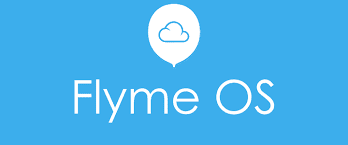

![[ROM][6.0.1]FLYME 6 FOR YUPHORIA (beta) [ARM] 19 APR 2018](https://blogger.googleusercontent.com/img/b/R29vZ2xl/AVvXsEjy68l4j0xwVSjF5YAJHHnMVEojCs7pFC46rOLcfwaAfux_fakKYLZC7AC45DlxVbmIinuiO0ZvFCPtYT-W4b3zNokX2mbbZj0wqNvLxK6kUyBAmztSlGcUSCZt08p5PzQmiVQB-L0VBGo/w72-h72-p-k-no-nu/http_%25252F%25252Fwww.static.flymeos.com%25252Fresources%25252Fflymeos%25252Fflyme6%25252Fimages%25252FdesignChange%25252Fflyme6_logo.png)

![[ ROM ] [ 5.1.1 ] MIUI V9.2.5.0.LHJMIEK VOLte YUPHORIA [ Global Stable] [ Arm ] [ 13 March 2018 ]](https://blogger.googleusercontent.com/img/b/R29vZ2xl/AVvXsEhw7IvEH-Tnra3Yigxo81Sc13oG7VtAZGYbIwufSrBYhyphenhyphenOa9i37CD9lom7wqq7mZvvtF6lA49zloth7rHDVw8MHcWLbgFtWVqiKzyAf2NOyQNnkyo2Ds40EOFdIGuVBqxl00Y5TF-xx_8A/w72-h72-p-k-no-nu/095544ou5fudrupccczmvv.png)
![[ ROM ] [ 5.1.1 ] Flyme OS 5.1.12.23R For YUPHORIA [ BETA ] [ Arm ] [ 25 December 2017 ]](https://blogger.googleusercontent.com/img/b/R29vZ2xl/AVvXsEg6lZzyjsmPlPhGsTy9usUYJxWWgyVTBjisqXl98FsXzvaKgnUXyrkLMbf9qMcSgrqzIMP9jO8YSDy7_uaa6oq0oBoWiBNv4rqt6JTKNJaakhyOaL655hq_rR26HkpVQvXNzvOuDdWJSWE/w72-h72-p-k-no-nu/images.png)